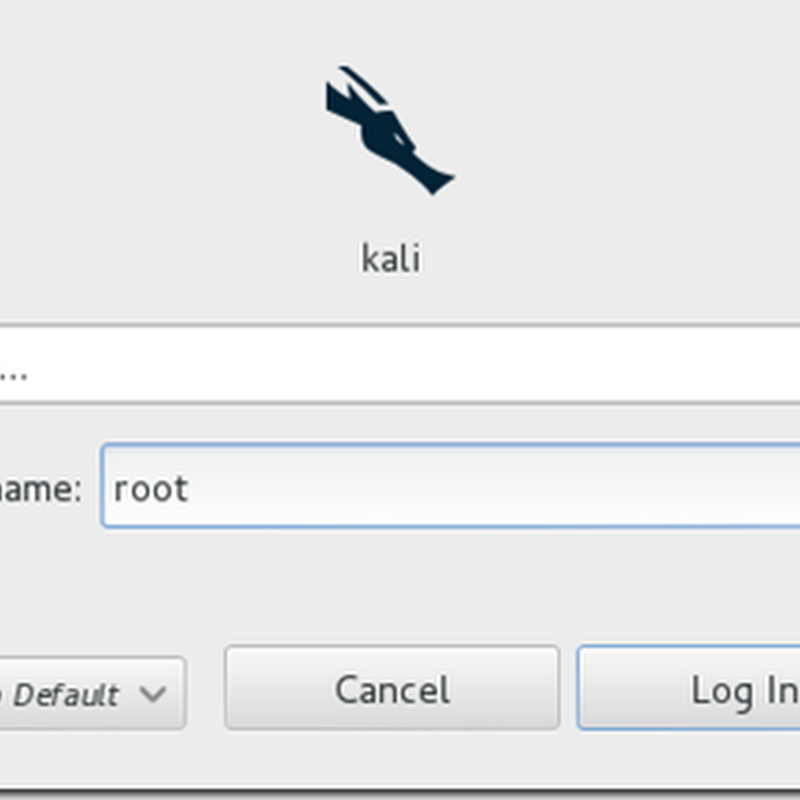Even Google engineers cannot understand the new Rank Brain AI system used in search
It seems like Google’s Rank Brain AI is a Skynet in making because even the engineers working on it are unable to understand it. According to Paul Haahr, one of the company’s engineers working on the Google Search team said that Google’s new RankBrain AI engine is actually more harder to work with than thought before, and even some of Google’s own staff is clueless how it is exactly working.
The statement was made by Haahr at SMX West, a search marketing conference that was scheduled in San Jose, California between March 1 and 3.
Haahr was responding to queries about Google’s search products in general during the event’s keynote, when someone questioned him about the company’s latest addition, the RankBrain AI.
The engineer’s answer, as Barry Schwartz, SERoundtable reporter, and many other conference attendants confirmed on Twitter, was that many of Google’s own engineers don’t quite fully understand how the new RankBrain algorithm works.
Google started working on RankBrain, an artificial intelligence system, during the past years under the supervision of top engineer John Giannandrea, an AI expert.
While the system was announced in October 2015, Google said that RankBrain had in fact gone live months before, only they had not informed anybody about it.
As Google explained, RankBrain is the company’s third most important indicator, among hundreds of others, when it comes to ranking the search results that appear on your screen.
RankBrain works based on an artificial intelligence system that Google periodically reorients, and is said to have a so-called “gut feeling” when it comes to selecting the correct answers to your search queries.
Actually, this “gut feeling” is what most engineers are unable to understand. RankBrain was specially created to sort out tricky questions, explained a Google engineer in a TV interview with Bloomberg. However, later it became so good that it started being more and more of a valuable tool in determining the final ranking of a query’s search results.
RankBrain’s success was even more noticeable when Giannandrea was named the head of Google Search last month, after Amit Singhal, the previous head of Google’s Search division for the past fifteen years, announced his retirement.
Considering the heights that Google search has reached today due to Singhal’s efforts, handing over the controls to an AI guy, confirms the direction and the trust Google is putting into RankBrain, a system that some of its engineers openly acknowledge to having no idea as to how it’s working.
Since AI is still in its developing stages of implementation, it is scary as it only covers unimportant Web services, and not countrywide operations like the ill-famed Skynet in the “Terminator” movies. As Stephen Hawking had pointed out a few years ago, if this small “search helper” is difficult to understand, then AI is truly the biggest threat to humanity.